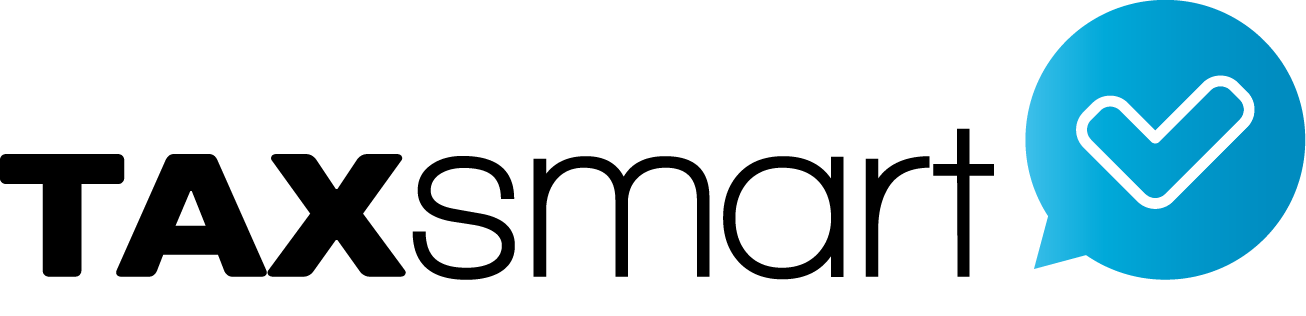Sales
Watch tutorial videos how to use the sales features of Xero – cloud accounting software
Click on the link below to start watching the tutorial videos
Contra a Sale & Purchase
When you have a supplier that’s also a customer, sometimes you’ll arrange to offset the amount of sales invoices against their bill. This is often referred to as a ‘contra’. This video tutorial shows you how to set up the Xero accounts needed for offsetting the transactions and how to correctly contra the sales invoice with a purchase bill.
Handle Cash Refunds
With Xero accounting software, cash refunds are easy to process and reconcile. This video tutorial shows you how to account for refunds of pre-payments, over-payments, or credits paid by cash, check or transfer in Xero. It also demonstrates how to enter cash refunds paid by the owner using their own money or company cash on hand.
Foreign Currency Invoices & Payments
If you’re on a premium pricing plan, with foreign currency, you can create foreign currency bills and invoices in Xero accounting software. This video tutorial shows you how to create a foreign currency invoice, apply a payment in the currency of the invoice and a payment in the organisation’s base currency.
Use Payment Services
When you send a customer an invoice from Xero accounting software, they can easily pay it straight away. This video tutorial shows you how to add a “”payment service”” to your invoices to allow easy online payment.
Quotes Using Invoice Themes
Learn how to customise an invoice theme for the purpose of creating a quote.
Repeating Invoices & Bills
This video tutorial shows you how to create repeating invoices and bills in Xero accounting software. Rather than creating a brand new invoice or bill every time, Xero does the work for you.
Send Customer Statements
Online invoicing in Xero accounting software makes it easy for your customers to see how much they owe and pay outstanding balances. However, it’s still good business practice to send regular statements to ensure timely payments. This video tutorial shows you how to: – learn the difference between an Activity and an Outstanding statement – choose a branding theme for printed statements or an template for email statements – easily print or email statements in bulk to your customers.
Create a Sales Credit
When you need to create a credit for a customer using Xero accounting software, there are a couple of ways to do it. This video tutorial shows you how to: – create both full and partial credit notes from an original invoice – select a ‘branded credit note’ – create a credit not related to an invoice – edit an existing credit note – apply a credit note to an outstanding invoice – allocate a credit to an invoice at a later stage – print or email a sales credit note.
Apply Discounts
In Xero accounting software, discounts can be applied against invoice lines or set to a default for contacts. This video tutorial shows you how to apply one-off discounts to sales invoices and how to set up default discounts.
Online Invoices
With Xero accounting software, the sales process is a breeze – invoicing your clients and getting paid is a fast and seamless process. This video tutorial runs through how this process works and how to use the sales dashboard in Xero.
Contact Us
Call 866-398-3308
Follow us on social media
Virtual and Telephone
Appointments Available
Copyright © 2016 - 2019 TaxSmart Inc All rights Reserved.